 How Do I Open a Binance Account?
How Do I Open a Binance Account?Step 1: Go to Binance’s Website (or click the link below)
LINK::https://www.binance.com/ref=29232716
(Yes, its a referral link)
Make sure you bookmark the page, as there have been many cases of phishing sites that mirror the actual site. As a precaution, you should also examine the URL and look for the “Secure” Certificate to authenticate that this is the original site.
Step 2: Complete the Sign-Up Process
Click on the “Register” tab in the top right-hand corner of the webpage and enter the necessary information. It’s good to have a long and arbitrary password to better secure your account. Verify yourself and click on “Register” to proceed and you’ll receive a confirmation email.
Step 3: Enable 2-Factor Authentication (2FA)
A pop-up should appear on the screen the first time you log-in, and immediately enable 2FA to increase your security. (See more: Guide to Cryptocurrency Security: Activating 2FA)
You’re Done!
You can now start to deposit your cryptocurrency coins or tokens into your Binance account.
How Do I Start Depositing to My Account?
Step 1: Go to the “Deposit” Page
At your dashboard (or the first page you see when you log-in), click on the “Deposit/Withdrawals” button under the “Funds” tab on the top right-hand corner.
See also: Guide to Cryptocurrency Wallets: Opening a Bitcoin Wallet)
Step 2: Select the Coin You Want to Deposit
Search the coin that you want to deposit and press the “deposit” button. It is extremely important to only click the “deposit” button that is specific to the coin that you’re going to deposit. So if you’re depositing Bitcoin (BTC), make sure you click the “Deposit” button only for Bitcoin (BTC). This is because the address for each coin is different. You can just search for the coin in the search field to expedite the process.
See also: Bitcoin vs Alt Coins Returns: Comparison of Gains Between Bitcoin & Altcoins Investing
Step 3: Transfer Your Coins to the Generated Address
The address you’ll be sending to will be generated in the field under “LTC Deposit Address” (assuming you’re depositing LTC). So if you’re transferring LTC from your wallet or from other exchanges to Binance, this will be the address you send your LTC at.
Step 4: View Your History
The history of your deposit will be shown in the “Funds” > “Deposits/Withdrawals” tab.
You’re done!
Stay Safe, and HAPPY INVESTING!
BTC:1LpjDuu3jzJivUX8ejNJXHaxPzdhKBWDZD
ETH:0x5eb2EBc0DD9b2570Fea8e11a7d3fdD166FbfD0D0
BCH:qrvhztuwfw8eql4xswkfh7w6m32mamhdgu2ndflv2a
BTC:1LpjDuu3jzJivUX8ejNJXHaxPzdhKBWDZD
ETH:0x5eb2EBc0DD9b2570Fea8e11a7d3fdD166FbfD0D0
BCH:qrvhztuwfw8eql4xswkfh7w6m32mamhdgu2ndflv2a
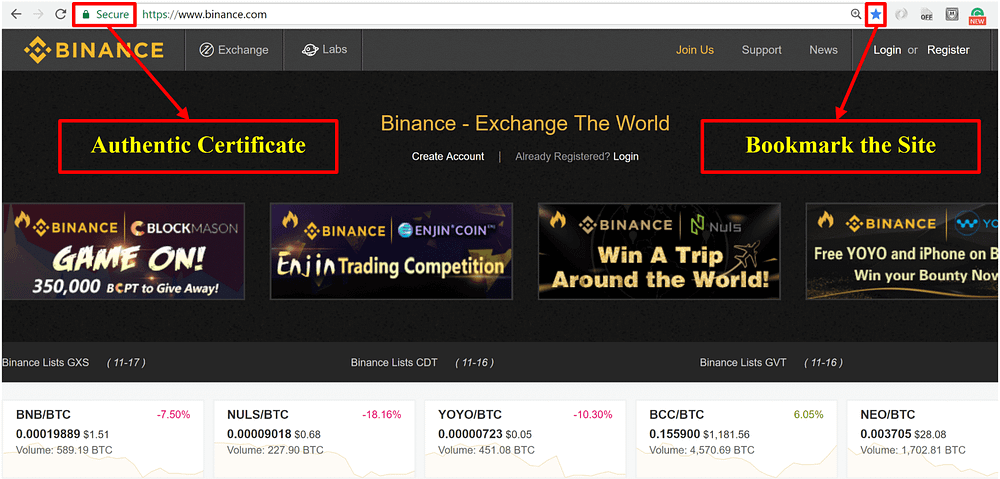
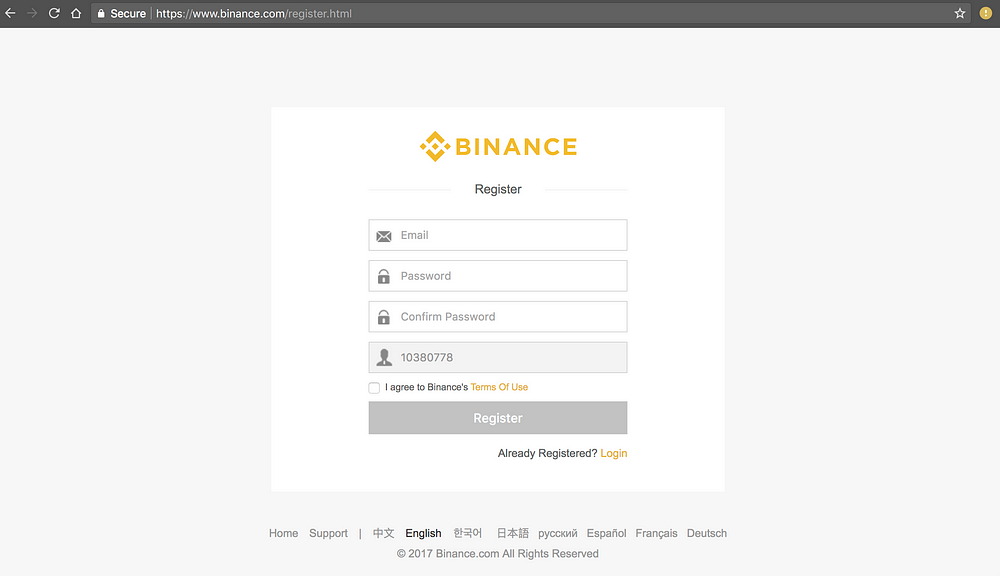
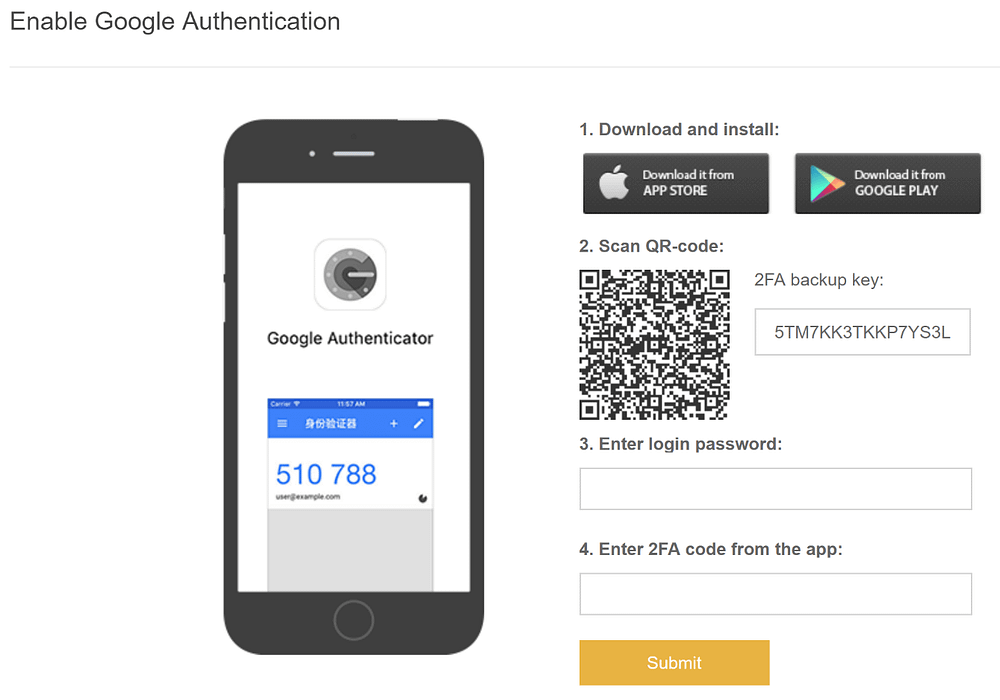
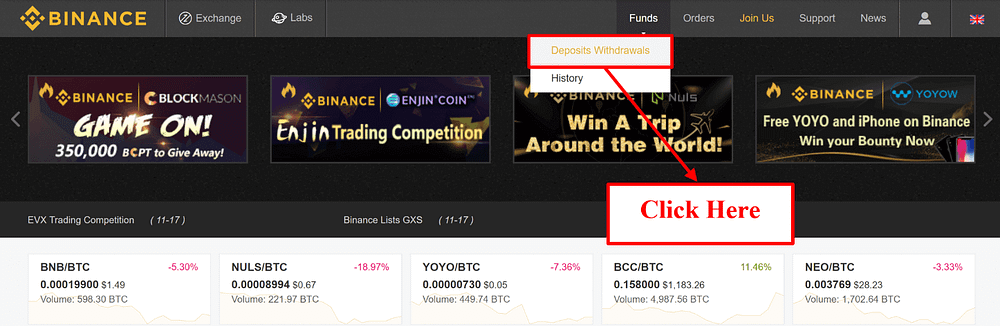
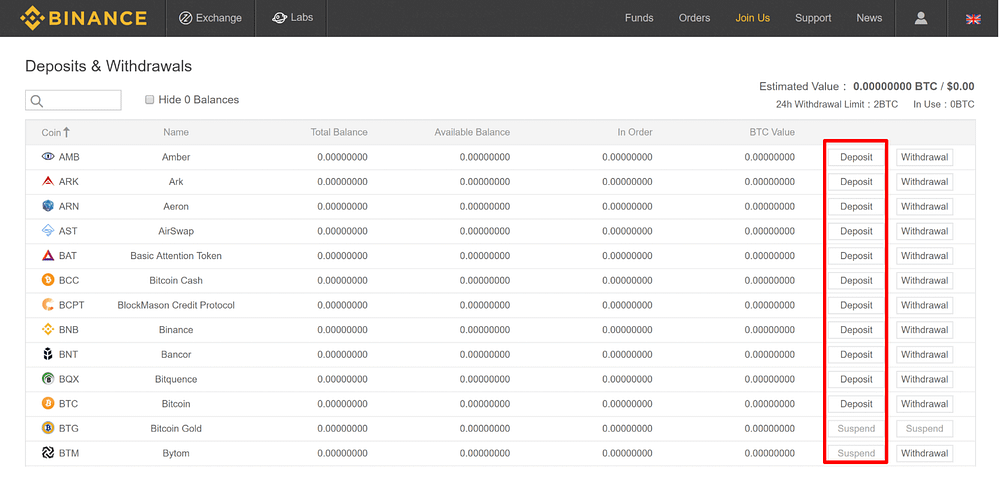
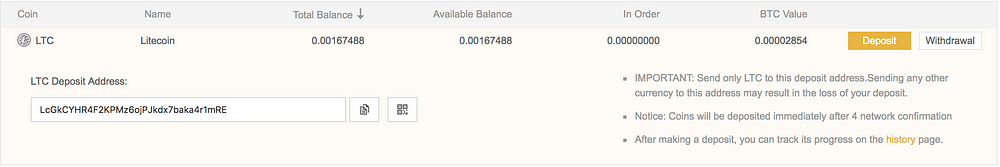
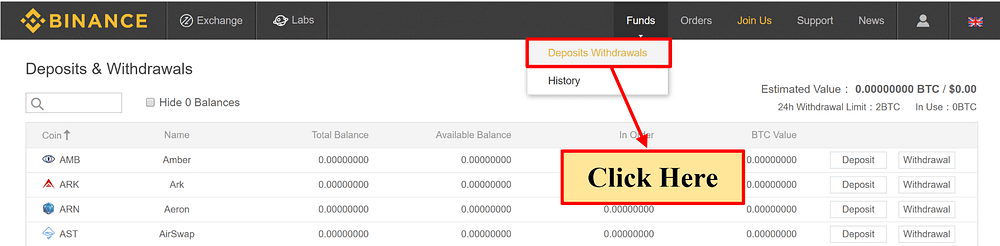

0 comments:
Post a Comment